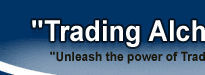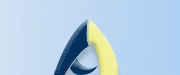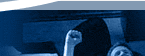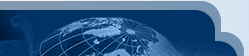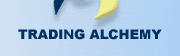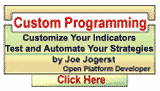| |
| Frequently
Asked Questions |
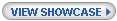
| General |
| Q. |
None
of the TradingAlchemy Indicators are plotting: |
| A. |
Your
TradeStation Customer Number or Omega Security Block
Number does not match the number of your TradingAlchemy
Indicators or |
| |
Your
TradingAlchemy trial version expired and you need to
import the unlocked version of your TradingAlchemy indicators.
|
|
| Q. |
The
indicator does not plot when inserting it into a chart:
|
| A. |
Go
to Format Analysis Techniques and check the indicators
Status. If it is turned off, click on the Status button
and close the window. |
| |
If
the Status displays "On", then increase the
days back settings under "Format Symbol". You
may have also selected an invalid time frame for this
particular indicator. Please check in the corresponding
section of the manual about chart setup, to see if you
selected the correct time frame for this indicator.
|
|
| Q. |
Are
the Trading Alchemy indicators represented by custom functions
so that a trading strategy can be created by combining
these functions? |
| A. |
Most
of the Trading Alchemy indicators contain one specific
customized Alchemy function or a series of customized
Alchemy functions that can be built into any signal for
use in a trading strategy. |
|
|
TradeStation 8/9
|
| Q. |
While
re-importing the Trading Alchemy indicators, the verifying
process gets stuck on one particular study: |
| A. |
If
the verifying process gets stuck when re-importing the
Trading Alchemy indicators, most likely, you did not delete
all of the Alchemy studies prior to re-importing them.
If this happens, close down TradeStation via Alt-Ctrl
Delete. Then delete all Alchemy EasyLanguage Documents
and retry importing the indicators. |
|
|
2000i
|
| Q. |
The
inputs are not visible: |
| A. |
If
the inputs are not visible, look up the input you would
like to change in the user-defined inputs section of the
manual for the corresponding indicator you wish to edit.
Count the number in which the desired input is listed.
Then select the first row in the input section of "Format
Indicator:.." and down arrow the same number
of times. Then click on "Edit"
and the Input Name will be listed under "Edit
Input. |
|
|
|
|
IMPORTANT INFORMATION:
Government regulations require disclosure of the fact that past performance,
whether actual or indicated by historical tests of strategies or indicator
methods, is no guarantee of future performance or success. There is a
possibility that you may sustain a loss equal to or greater than your entire
investment regardless of which asset class you trade (equities, options
futures or forex); therefore, you should not invest or risk money that you
cannot afford to lose. Any advisory or signal generated by Trading Alchemy
indicators or strategies is provided for educational purposes only and any
trades placed upon reliance on Trading Alchemy indicators or strategies are
taken at your own risk for your own account. Consult your broker or advisor
prior to making any investment decisions. The information made available on
this Website is not an offer to buy or sell securities, securities
derivative, futures products or off-exchange foreign currency (forex)
transactions of any kind. All proprietary technology of Trading
Alchemy indicators and strategies is owned by Alchemy Trading Technologies,
Inc. |